



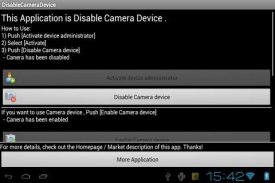
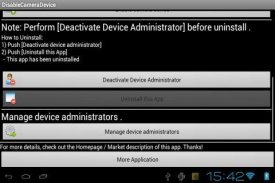





Disable Camera device ICS/JB

Disable Camera device ICS/JB介绍
Disable Camera device for ICS(4.0)/JB(4.1, 4.2, 4.3)/KitKat(4.4) App.
Also Support Jelly Bean (4.1, 4.2)
fix Can't install Nexus7(JB 4.1/Jelly Bean)
Add Create Shortcut to Home screen
Add Support SHELL Command line operation
Add Intent call by other application
Android OS 4.0 or later (Ice Cream Sandwich, or above) is you can disable the camera function.
Factories and warehouses that could lead to information leakage and cameras, for example, by turning off the camera when you use the smartphone features, such as office work, information leakage can be prevented before they.
Moreover, since behavior can also be taken of the application block can be done by taking advantage of the camera in such an unexpected Karerogu hyped one time, also acts to prevent unwanted monitoring of privacy and guard be used.
How to Use:
* Disable Camera device
1) Push [Activate device administrator]
2) Select [Activate]
3) Push [Disable Camera device]
- Canera has been disabled
* Enable Camera device
1) Push [Enable Camera device]
* Uninstall this Application
1) Push [Deactivate device administrator]
2) Push [Uninstall this App]
- This app has been uninstalled
=======================
* If you set a password Please do not forget your password.
* If you will be forget password . DO NOT use PASSWORD function .
=======================
* If you set a password Please do not forget your password.
* If you will be forget password . DO NOT use PASSWORD function .
It is very important things . So I wrote twice .
=======================
* If you FORGET PASSWORD , Please use this application to recovery or uninstall .
DisableCameraDevice Uninstaller
* After contact to me .
https://play.google.com/store/apps/details?id=jp.ne.neko.freewing.DisableCameraDeviceUninstaller
* Requires consideration to support . Thank you for your cooperation and understanding .
=======================
=======================
Please see a [Web page] for more details.
Tested devices .
Ainol Novo7 Basic (ICS 4.0.1)
Galaxy Nexus 7 2012 (JB 4.1)
Galaxy Nexus 7 2012 (JB 4.2)
Galaxy Nexus 7 2012 (JB 4.3)
Galaxy Nexus 7 2012 (KitKat 4.4)
Arrows Me F-11D (ICS 4.0)
SHARP AQUOS SH-01D (ICS 4.0)
SONY XPERIA VL SOL21 (JB 4.1.2)
Galaxy Note (SAMSUNG)
Galaxy Note 2 (SAMSUNG)
Galaxy Note 3 (SAMSUNG)
Galaxy Nexus (SAMSUNG)
Galaxy S2 (SAMSUNG)
Galaxy S3 (SAMSUNG)
Galaxy S3a (SAMSUNG)
Galaxy S4 (SAMSUNG)
and more above 4.0, 4.1, 4.2, 4.3, 4.4 devices
also tested Password function .
jp.ne.neko.freewing.DisableCameraDevice
<a href="https://www.google.com/url?q=http://www.neko.ne.jp/~freewing/android/&sa=D&usg=AFQjCNFrN9DgcPknBJFa9pd-vZeaG-op6g" target="_blank">http://www.neko.ne.jp/~freewing/android/</a>
Copyright (c) 2011-2013 FREE WING,Y.Sakamoto
https://play.google.com/store/apps/details?id=jp.ne.neko.freewing.DisableCameraDevice
-------------------------
Support Shell command line operation
> adb shell
$ am start -a android.intent.action.MAIN -n jp.ne.neko.freewing.DisableCameraDevice/.CameraDeviceDisable
$ am start -a android.intent.action.MAIN -n jp.ne.neko.freewing.DisableCameraDevice/.CameraDeviceEnable
-------------------------
ex) use Llama - Location Profiles KebabApps
https://play.google.com/store/apps/details?id=com.kebab.Llama
[Add Action]->[Android intent]
* Intent send mode=[Start Activity]
* Package name=jp.ne.neko.freewing.DisableCameraDevice
* Class name=jp.ne.neko.freewing.DisableCameraDevice.CameraDeviceDisable
or
* Class name=jp.ne.neko.freewing.DisableCameraDevice.CameraDeviceEnable
* Action=android.intent.action.MAIN
(It work.)
------------
Question : When I restart my cell my camera get enable
Please check application install location .
If application installed in SD-Card (external strage) . Move into
phone memory .
If application already installed in phone memory . I can't solve this problem .
----
Permissions
THIS APPLICATION REQUIRES NO SPECIAL PERMISSION TO RUN.
----
Different between :
Disable camera device & Disable camera device H .
Is that the H version creates shortcut, and not shown in the app list?
YES . "H" mean Hidden .
And PASSWORD PROTECTION .
----</div> <div class="id-app-translated-desc" style="display:none">禁用摄像头设备的ICS(4.0)/ JB(4.1,4.2,4.3)/奇巧(4.4)应用程序。
还支持果冻豆(4.1,4.2)
修复无法安装NEXUS7(JB 4.1/Jelly豆)
添加创建快捷方式到主屏幕
新增支持shell命令行操作
添加意图调用其他应用程序
Android操作系统4.0或更高版本(冰淇淋三明治或以上)是你可以禁用摄像头功能。
工厂和仓库,可能导致信息泄漏和照相机,例如,通过关闭相机时,您使用智能手机的功能,如办公,信息泄漏,他们之前被阻止。
此外,由于行为也可以考虑应用程序块可以通过利用摄像机在这样一个意想不到的Karerogu进行炒作一次,还起到防止不必要的监测隐私和后卫可以使用。
如何使用:
*禁用摄像设备
1)按[启动装置管理员]
2)选择[启动]
3)按[关闭相机设备]
- Canera已被禁用
*启用摄像设备
1)按[启动相机设备]
*卸载该应用程序
1)按[停用装置管理员]
2)按[卸载这个应用程序]
- 此应用程序已被卸载
=======================
*如果您设置了密码,请不要忘记您的密码。
*如果你会忘记密码。不要使用PASSWORD函数。
=======================
*如果您设置了密码,请不要忘记您的密码。
*如果你会忘记密码。不要使用PASSWORD函数。
这是非常重要的事情。所以我写了两次。
=======================
*如果您忘记了密码,请使用这个应用程序来恢复或卸载。
DisableCameraDevice卸载
*联系我后。
https://play.google.com/store/apps/details?id=jp.ne.neko.freewing.DisableCameraDeviceUninstaller
*需要考虑支持。谢谢您的合作与谅解。
=======================
=======================
请看到一个[网页]更多的细节。
检测的设备。
艾诺NOVO7基本(ICS 4.0.1)
Galaxy Nexus的2012年7月(JB 4.1)
Galaxy Nexus的2012年7月(JB 4.2)
Galaxy Nexus的2012年7月(JB 4.3)
Galaxy Nexus的2012年7月(奇巧4.4)
箭头我的F-11D(ICS 4.0)
夏普AQUOS SH-01D(ICS 4.0)
索尼Xperia VL SOL21(JB 4.1.2)
银河注(SAMSUNG)
银河注2(SAMSUNG)
银河注3(SAMSUNG)
Galaxy Nexus的(SAMSUNG)
GALAXY S2(三星)
银河S3(SAMSUNG)
银河S3a中(SAMSUNG)
银河S4(SAMSUNG)
多在4.0以上,4.1,4.2,4.3,4.4设备
还测试了密码功能。
jp.ne.neko.freewing.DisableCameraDevice
<a href="https://www.google.com/url?q=http://www.neko.ne.jp/&sa=D&usg=AFQjCNER8spchR_RJKw9795TZTsLQoXaJg" target="_blank">http://www.neko.ne.jp/</a>〜freewing /机器人/
版权所有(c)2011至2013年FREE WING,Y.Sakamoto
https://play.google.com/store/apps/details?id=jp.ne.neko.freewing.DisableCameraDevice
-------------------------
支持Shell命令行操作
>亚壳
$是启动一个android.intent.action.MAIN-N jp.ne.neko.freewing.DisableCameraDevice / .CameraDeviceDisable
$是启动一个android.intent.action.MAIN-N jp.ne.neko.freewing.DisableCameraDevice / .CameraDeviceEnable
-------------------------
EX)使用骆驼 - 位置配置文件KebabApps
https://play.google.com/store/apps/details?id=com.kebab.Llama
[新增动作] - > [Android的意图]
*意向发送模式= [开始活动]
*包名称= jp.ne.neko.freewing.DisableCameraDevice
*类名= jp.ne.neko.freewing.DisableCameraDevice.CameraDeviceDisable
或
*类名= jp.ne.neko.freewing.DisableCameraDevice.CameraDeviceEnable
*行动= android.intent.action.MAIN
(它的工作。)
------------
问:当我重新启动我的手机我的相机能获得
请检查应用程序的安装位置。
如果安装在SD卡(外部strage)的应用程序。进入
手机内存。
如果应用程序已经安装在手机内存中。我解决不了这个问题。
----
权限
这个应用程式不需特殊权限来运行。
----
不同的:
禁用摄像装置和禁用摄像头装置H。
是,H版本创建快捷方式,并在应用程序列表中未显示?
YES。 “H”的意思是隐藏的。
和密码保护。
----</div> <div class="show-more-end">



























